Hotspot: Image
Bill
Last Update há 2 anos
As you have known about objectives of each hotspot < https://panoee.tawk.help/article/add-more-interactive-hotspots >. Image hotspot is important to add images to your virtual tours as a gallery:
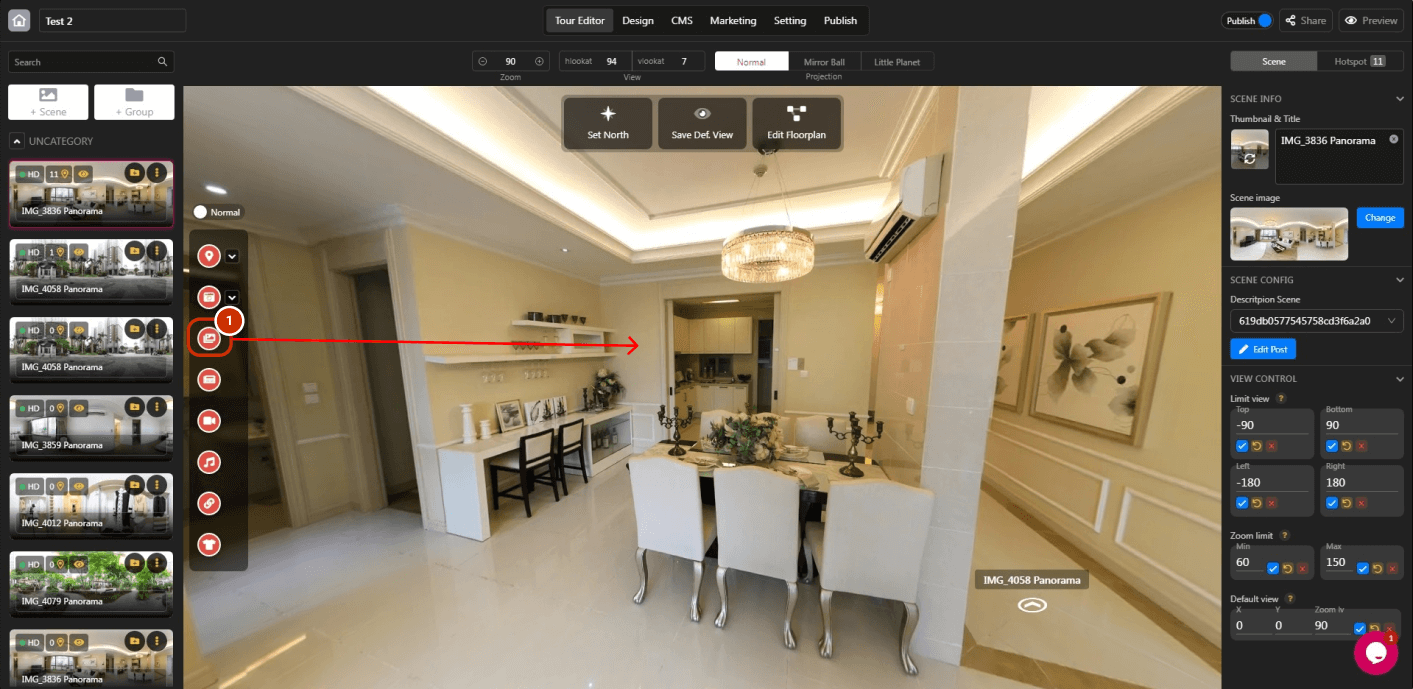
1. Drag and drop the hotspot image to the specific spot.
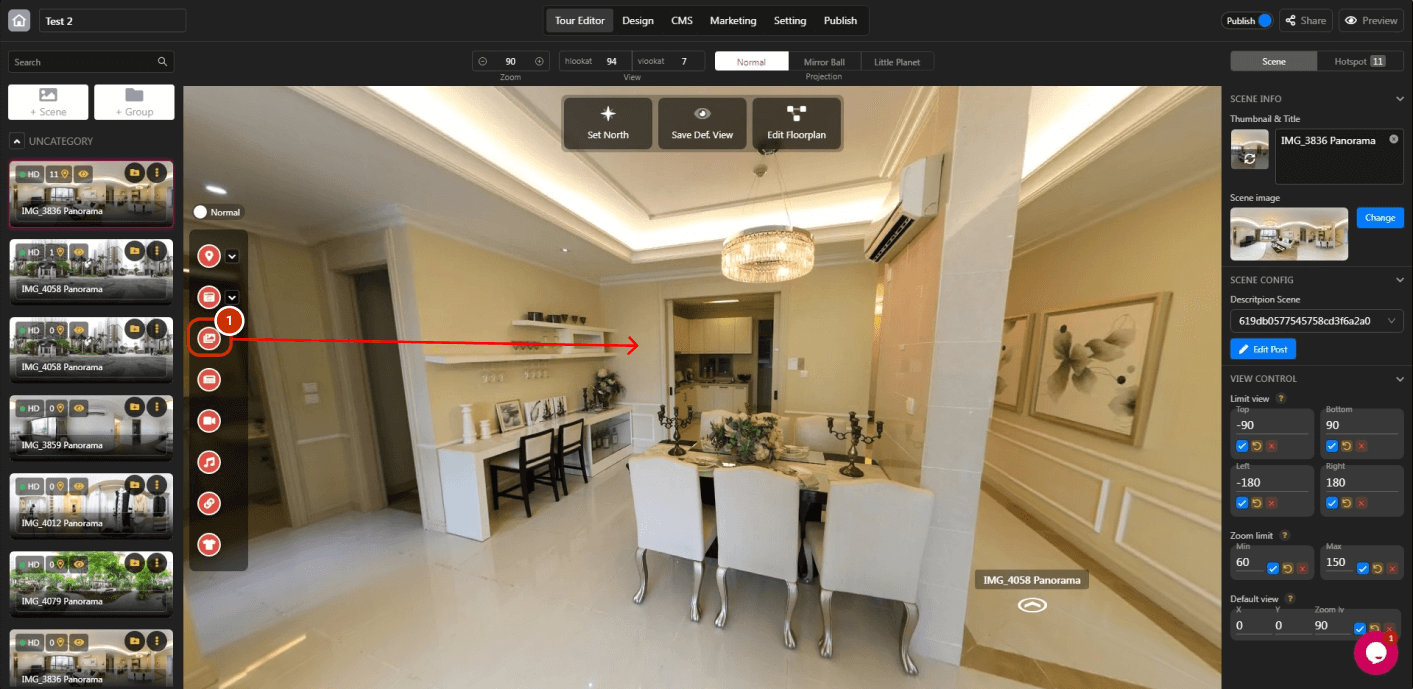
2. Click hotspot icon to open the hotspot panel.
* You should read this tutorial to understand styling hotspot: https://panoee.tawk.help/article/styling-hotspots
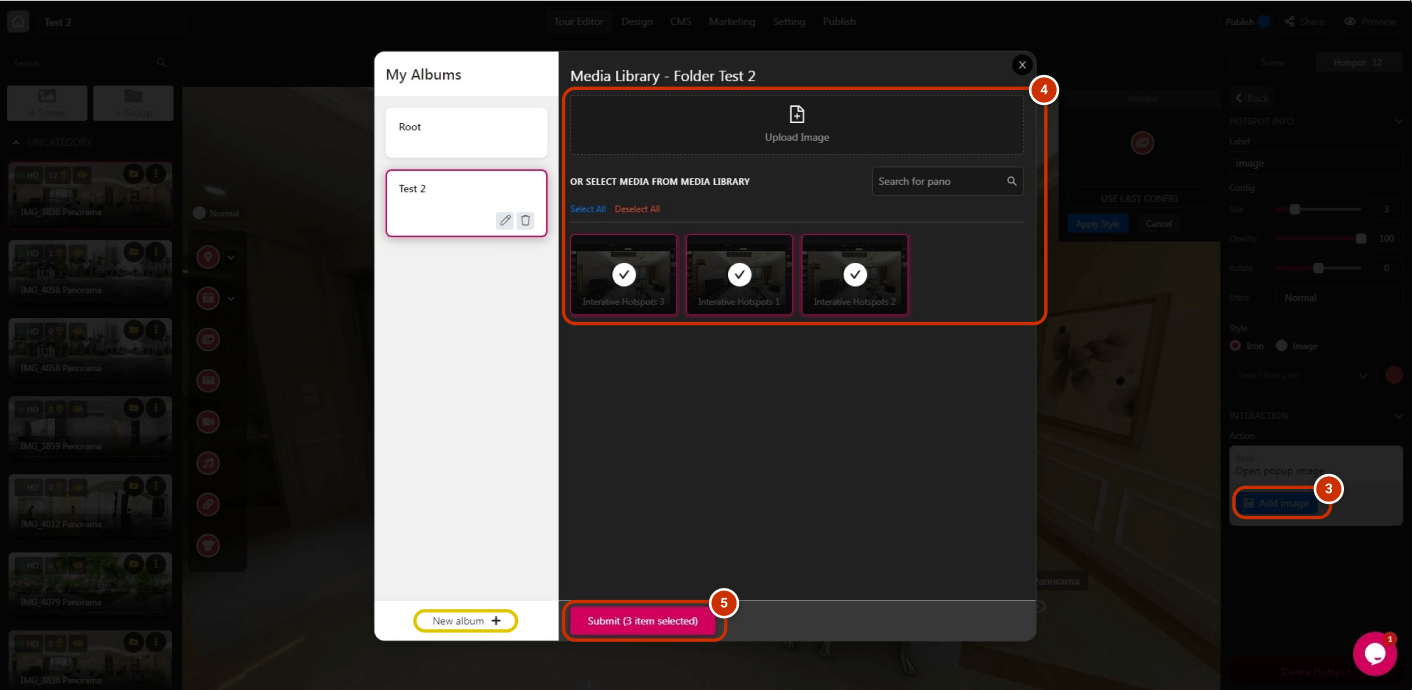
3. Click "Add image".
4. Add images that you want to exhibit on the tour.
* Using album to sort photos might be helpful.
5. Click "Submit".
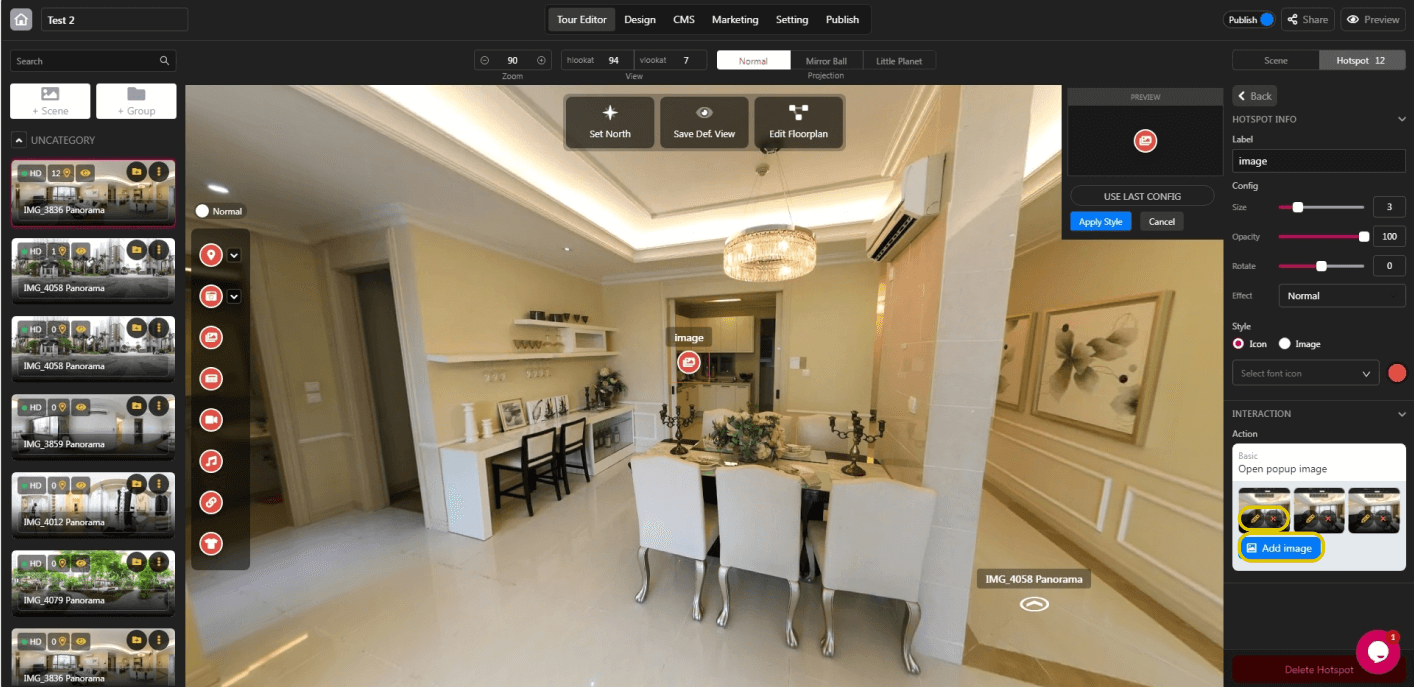
* You can rename or remove the image by clicking the pencil or X button.

