Hotspot: Video
Bill
Last Update 2 years ago
Each hotspot has different objectives < https://panoee.tawk.help/article/add-more-interactive-hotspots >. Video hotspot is essential to add popup video to your virtual tours.
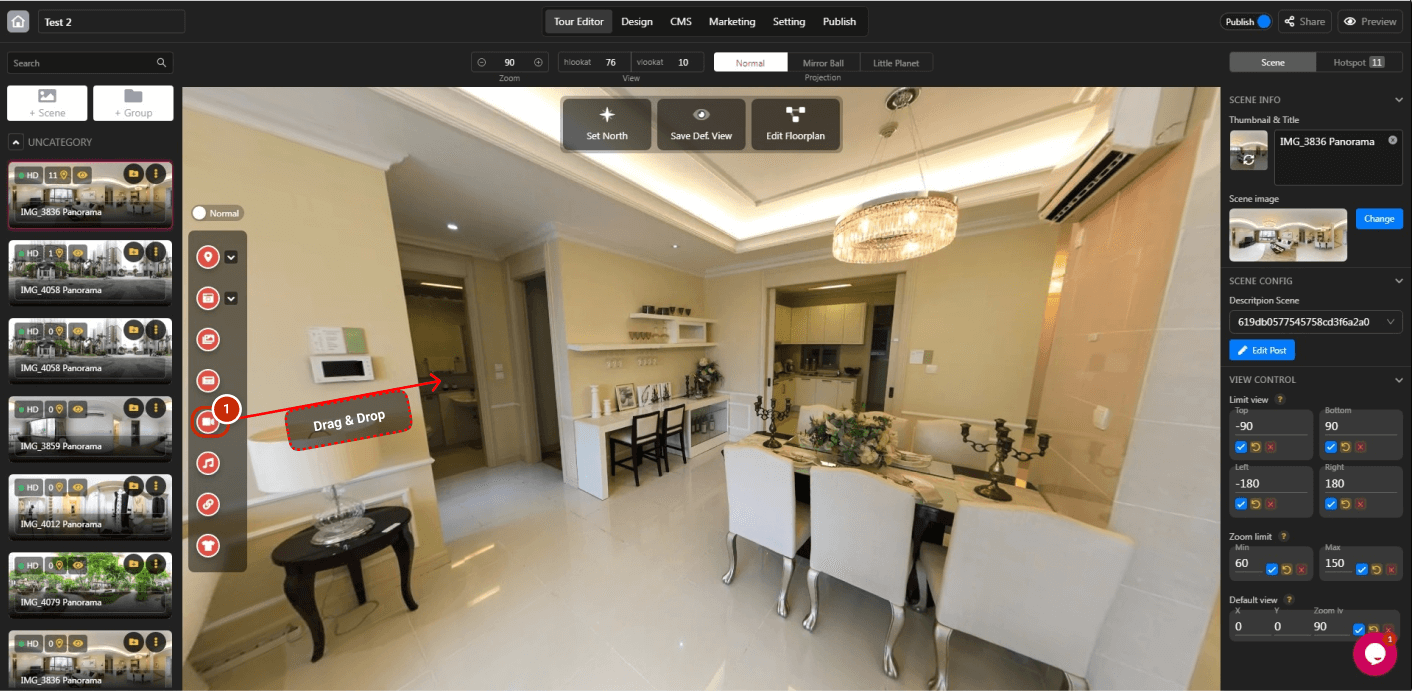
1. Drag and drop article hotspot to your preference.
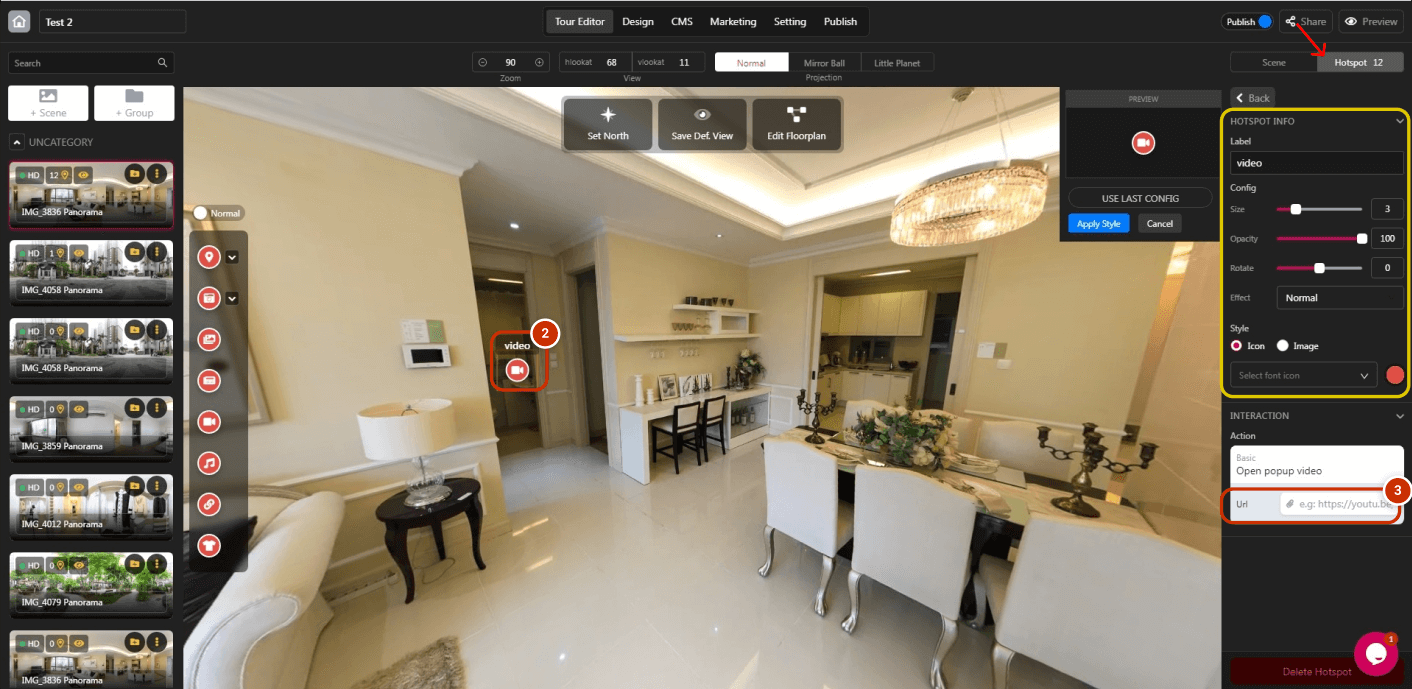
2. Click the hotspot icon to open the hotspot panel.
* Read this tutorial to understand styling hotspot: https://panoee.tawk.help/article/styling-hotspots
3. Copy and paste the video URL that you want to show up.

