Hotspot: Link
Bill
Last Update il y a 2 ans
Each hotspot has different objectives < https://panoee.tawk.help/article/add-more-interactive-hotspots >. A link hotspot is essential to add the URL to virtual tours to navigate visitors:
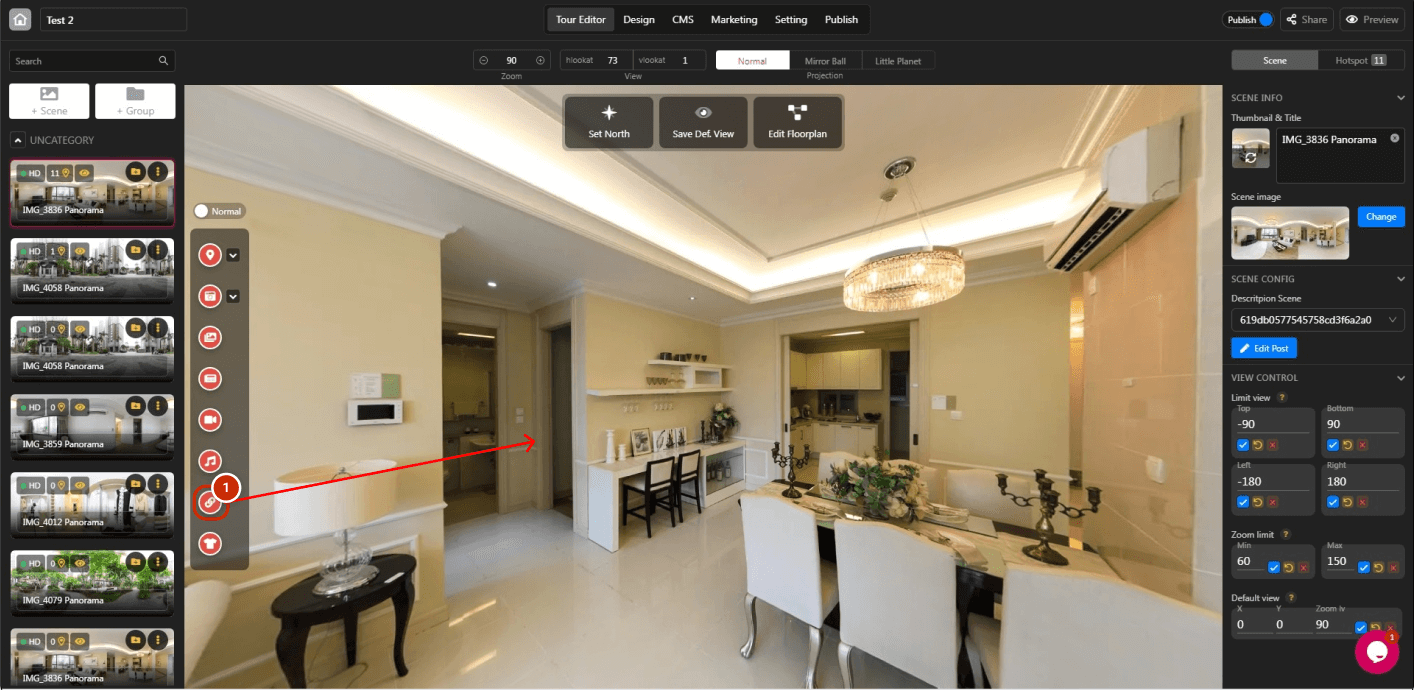
1. Drag and drop sound hotspot to your preference.
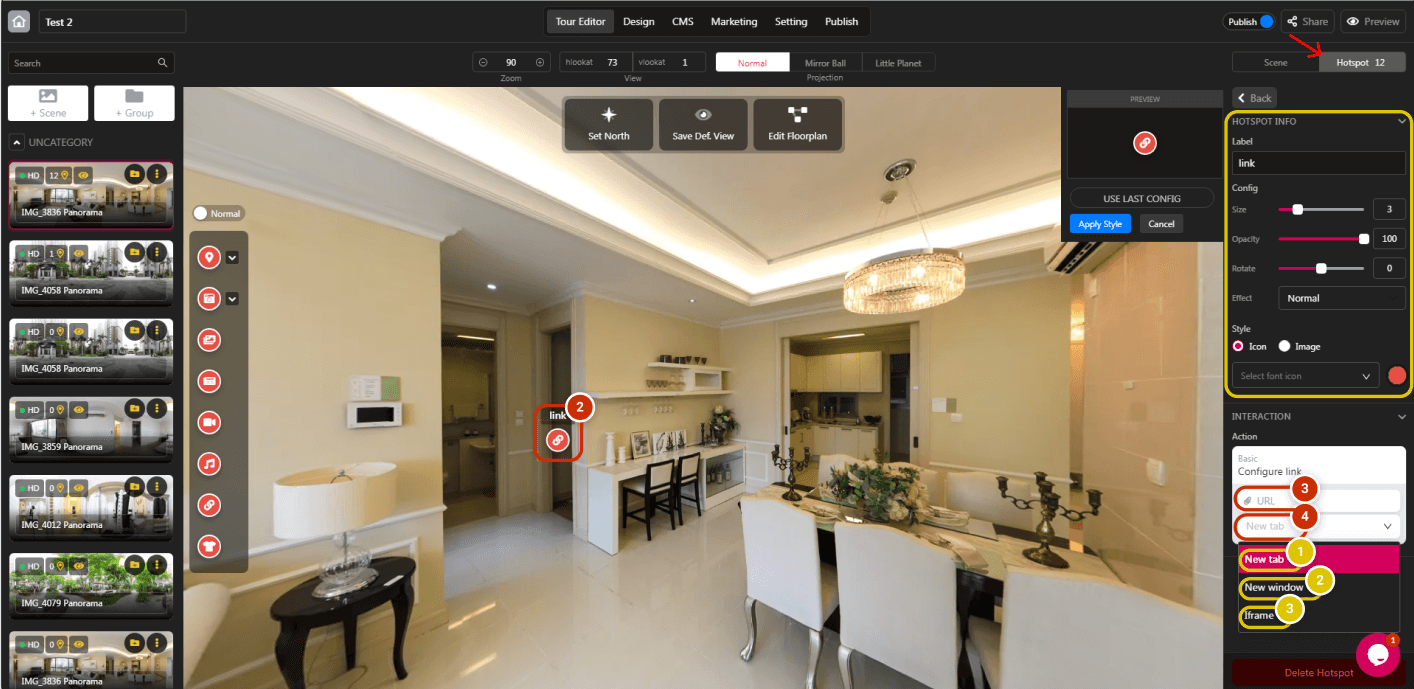
2. Click the hotspot icon to open the hotspot panel.
* Read this tutorial to understand styling hotspots: https://panoee.tawk.help/article/styling-hotspots
3. Copy and paste your URL link.
4. Select the opening type when clicking the URL:
1. New tab: Open the URL in a new tab.
2. New window: Open the URL in a new window.
3. Iframe: Open and view the link directly on the tour.

