Login
Login to Your Account
Bill
Last Update 4 jaar geleden
Login your account is pretty simple. First, go to https://studio.panoee.com/ or you can click on “Login” on the top right of the website https://panoee.com/
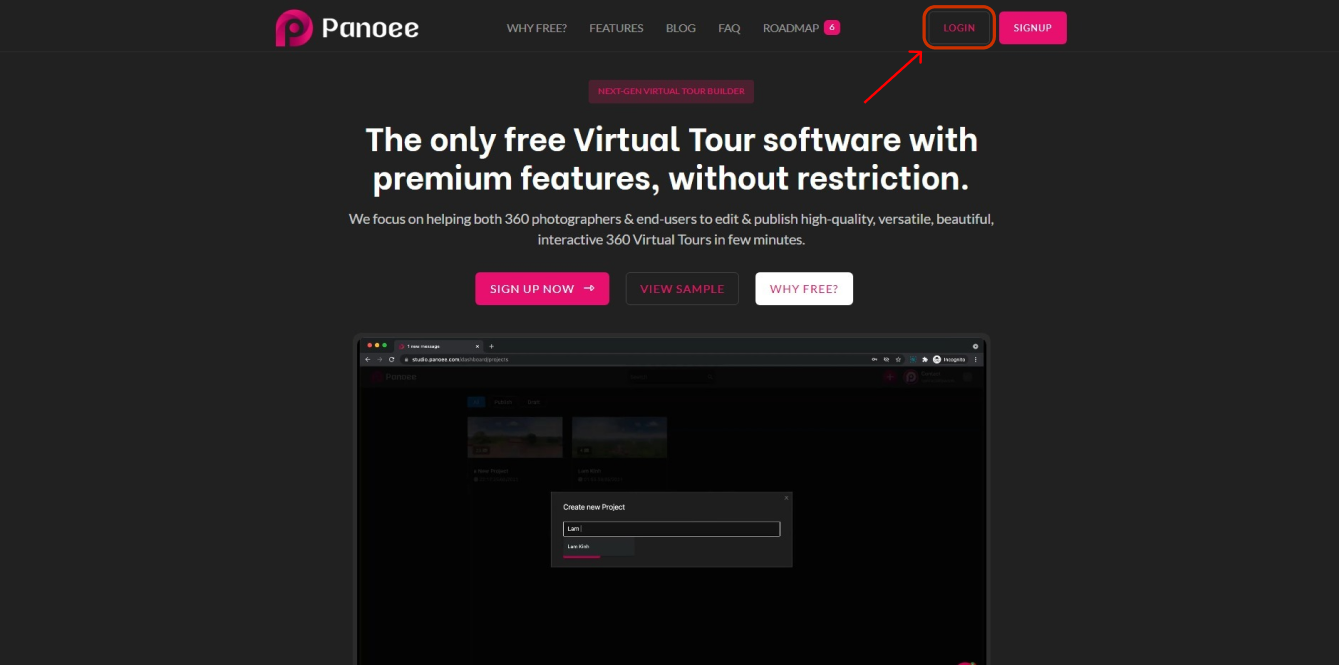
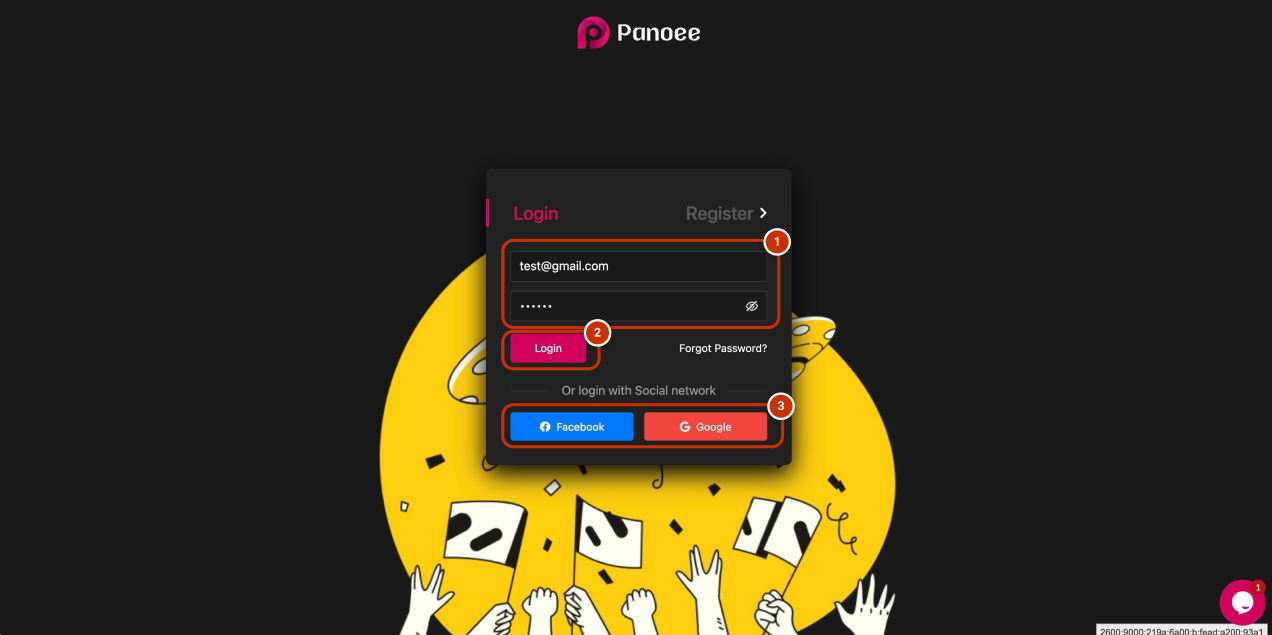
1. Login with your email
2. Just type your registered email and password, then click “Login”
3. Quick login with your Google/Facebook account
Whenever you login with Google or Facebook, it appears a small popup of your chosen platform.
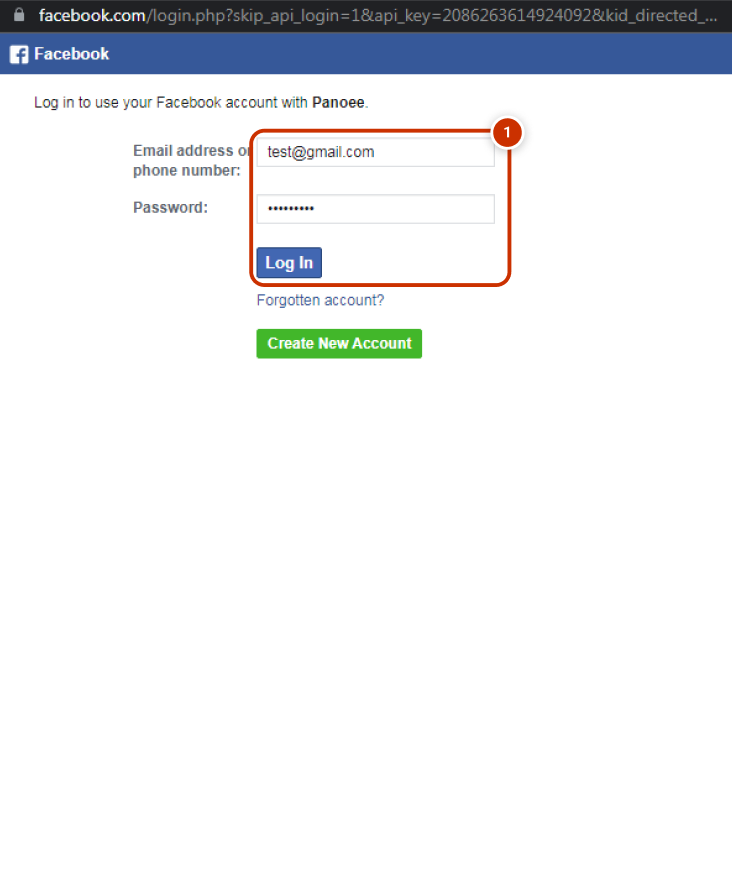
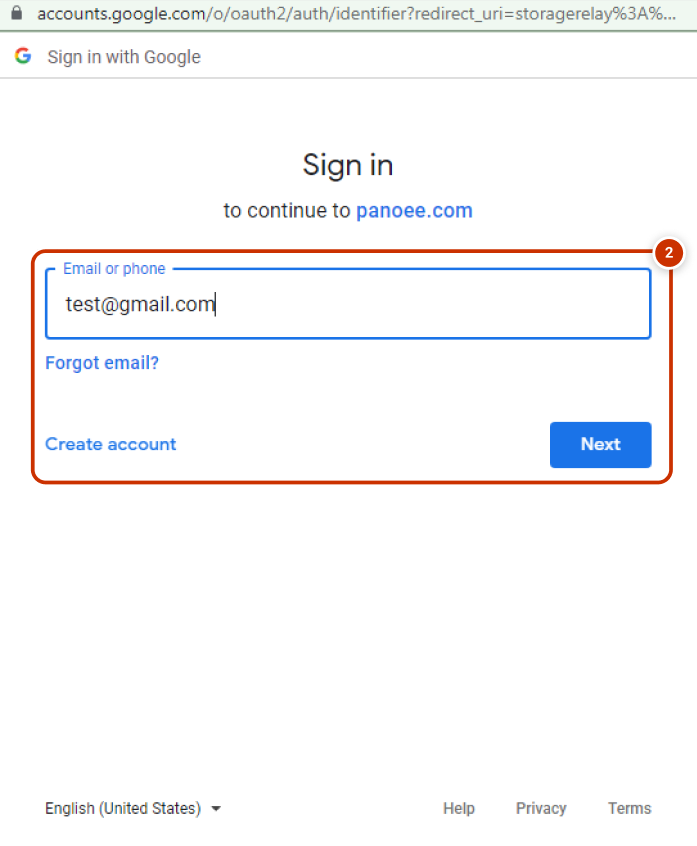
1. You can log in to your Facebook account
2. Or you can login to a Google account to use with Panoee
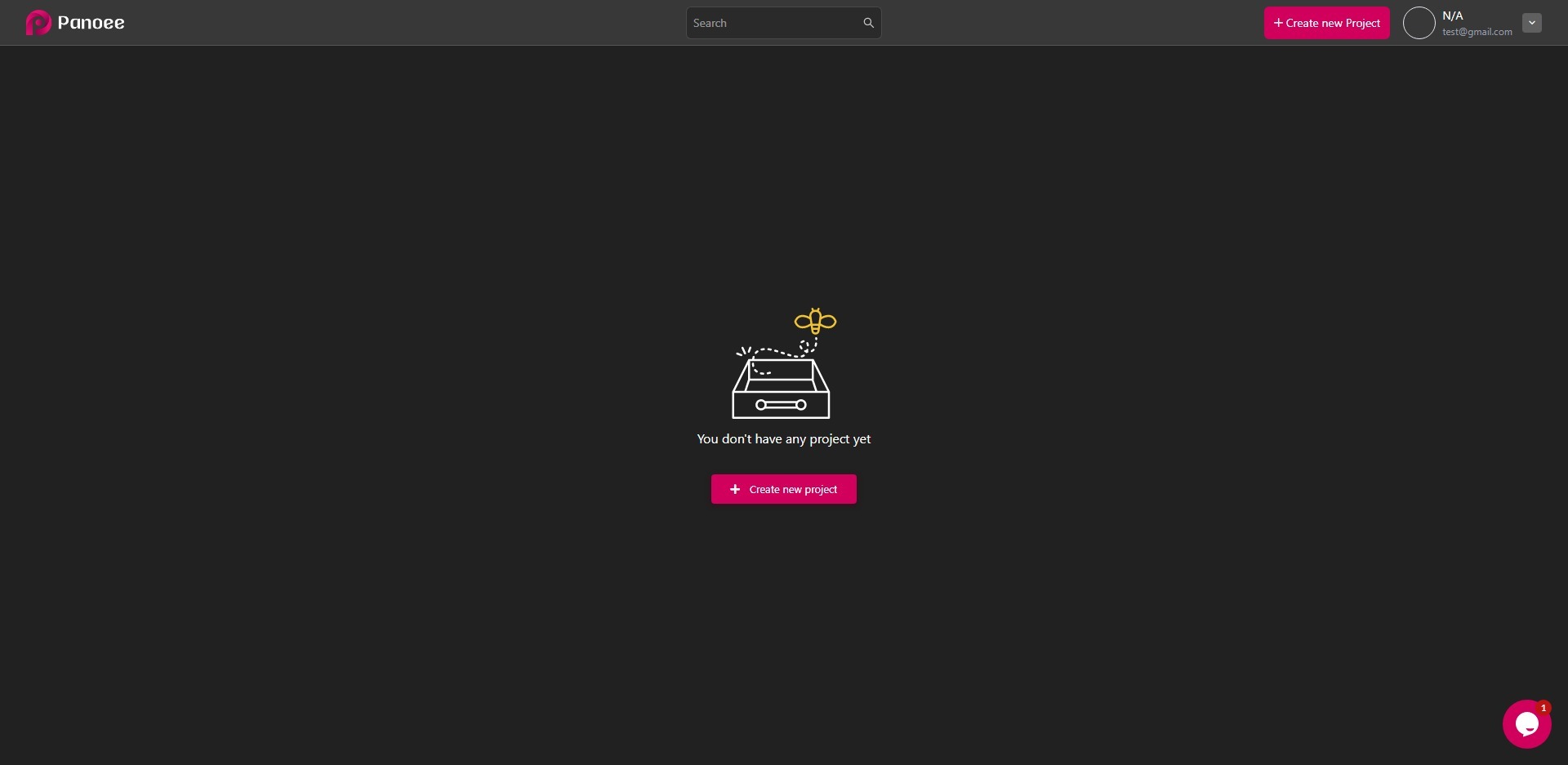
When you see this dashboard, that means you have logged in successfully.

