Manage Hotspots
Manage Your Hotspot
Bill
Last Update há 4 anos
First, you need to create scenes < How to create and manage scenes: https://panoee.tawk.help/article/create-manage-scene >. Then you can manage hotspots with a few clicks:
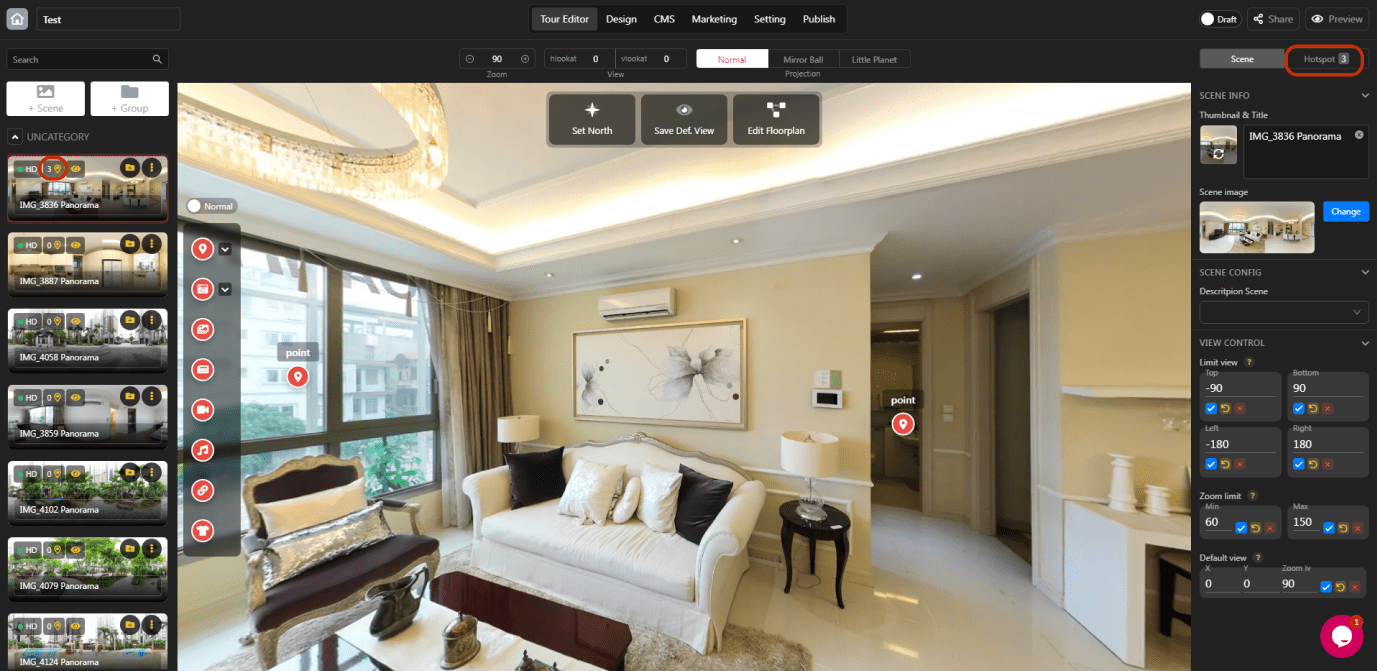
Click the hotspot icon on the scene that you want to manage, or open the scene and click "Hotspot" in the left corner.
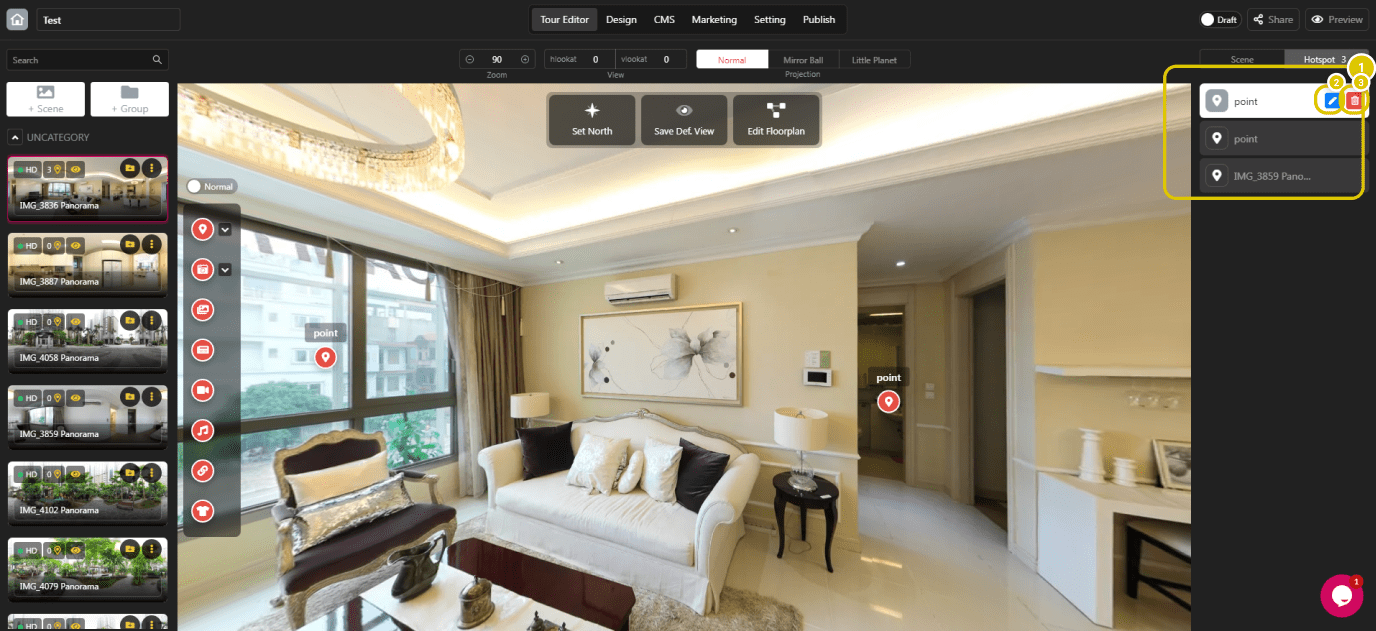
1. Now you see the hotspot manager.
2. If you want to edit the hotspot, click then you will open the panel with (4), (5), and (6).
3. You can delete the hotspot quickly.
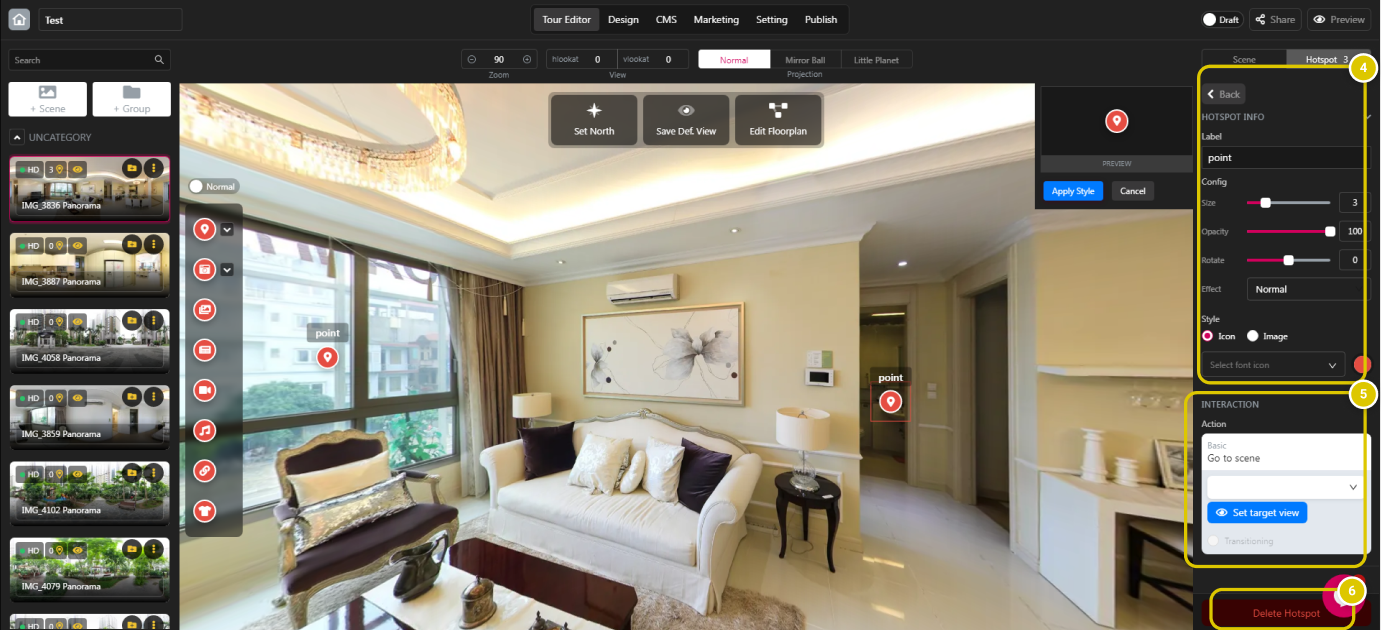
4. Styling: Where you can edit your hotspot icon. Click "Back" when you have done everything. Learn more: https://panoee.tawk.help/article/styling-hotspots
5. Interaction: You can read this tutorial: https://panoee.tawk.help/article/link-scenes-with-navigation-hotspot to learn how to link scenes with navigation hotspots.
6. Delete the hotspot.

